%%USERNAME%% %%ACCWORDS%% %%ONOFF%% |
Announcements pertaining to Writing.Com! |
![Site News & Announcements [#1668223]
Site News & Announcements Site News & Announcements](https://www.writing.com/main/images/action/display/ver/1272458101/item_id/1668223.gif) |
| Hello! This entry is to introduce our new Authorized Accounts system -- however it's overshadowed by the Twitter features supported by the system. Though it opens now only with Twitter features, the Authorized Accounts area will be our central "hub" as we expand to more support more sites. In time, we'll provide the means for your Writing.Com portfolio to interact with many other social services, including Blogger, Facebook and others! The Authorized Accounts system allows you to provide the Writing.Com web site access to read from and write to other web sites and social tools. Wherever possible, we will use a new generation of account authorization systems that allow you to keep control over your accounts. You don't provide us with your account names and passwords, but instead tell each individual site that Writing.Com is allowed to access it. This is access you can later revoke on the external site, like Twitter. Our Twitter implementation is setup this way. With this initial release, you can authorize one or more Twitter accounts for WdC access. Once we're authorized, you can easily tweet about new items in your portfolio, edits to items and new entries to your book items. On the success screen for each action, you're given a pre-filled Tweet form with the Title and URL of your item/entry. If you have more than one twitter account authorized, you can choose the account to tweet to. (You can also use the Authorized Accounts page to easily tweet from many different Twitter accounts.) To get started, you can authorize and manage your "Authorized Accounts" here: http://www.Writing.Com/main/my_account/action/authorized_accounts * Please note: Since this area is new and only open for Beta testing, it is not linked from any navigation menu. You'll need to access it from the above link and, if you'd like quicker access to it, make it a bookmark in your browser for now. We appreciate your feedback on this new feature. All bug reports are appreciated! When using this new feature, please remember it is being opened for testing so we can find and work out any issues. And... Don't forget about Writing.Com's twitter account, now with over 1,200 followers: http://twitter.com/WritingCom And our creatively inspiring Daily Prompt... with almost 1,000: http://twitter.com/DailyPrompt Best wishes, ~~SM |
| The following chat sessions have been scheduled for the week of October 19th for NaNoWriMo participants. The goal of these sessions is to encourage members in their preparation for NaNoWriMo. Character Development - Wednesday, October 21st 12:30 pm EST. The goal of this chat is to encourage discussion about the process of character development. Templates may be exchanged and other writing exercise tips discussed that help in the process of developing fully rounded characters. In addition, any specific issues related to characters can be discussed. Plot Elements - Friday, October 23rd 12:30 pm EST. The goal of this chat is to encourage discussion about plot development. The main points of plot development, as well as relevant writing exercises, will be discussed. In addition, any specific issues related to plot development can be discussed. Ten slots are available for each session. The formal session is scheduled to last an hour, but participants may remain in the room longer if they choose to do so. A password for the session will be sent to the first ten members that complete the survey. If there is a great deal of interest, further sessions may be scheduled.
|
| The following winners for the September 2009 running of "Short Shots: Official WDC Contest" Thanks to all who entered and the judges who made this difficult decision! ~Diane |
| Hello Members! First, Writing.Com has setup its own Twitter channel. We're going to make reasonable attempts to tweet some updates, perhaps to feature some members here and there, contests, etc. So, if you're on Twitter, consider following Writing.Com! http://twitter.com/WritingCom Second, if you're a Twitter user, you're going to love our new Daily Prompt channel. A new writing prompt will be tweet'd daily, just after midnight, begining October 6th! Check it out: http://twitter.com/DailyPrompt (... This channel leads to the unofficial announcement that we recently acquired the WritingPrompt.Com domain name and soon plan to use it in our quest for world domin... err... to help writers write more... but more on that later.) Third, if you're on Twitter... or Facebook, or MySpace, or whatever social networking site you use, remember that you can help spread the word about Writing.Com. (If you're looking to move your referral number up, spreading http://www.Writing.Com/?rfrid=YOURUSERNAME will help you ... and Writing.Com!) Best wishes, ~~SM |
| This note was emailed out around 9/16, but is just now making its way into the news Blog. Writing.Com is proud to be one of the four writing communities featured in the October 2009 issue of Writer's Digest. We are thrilled to have been chosen and hope to see many new writers join our community because of it. A big thank you goes out to all of our Writing.Com members, both past and present, for helping to make our community what it is today. It's been nine wonderful years and we plan on being here for many, many more! Be sure to pick up a copy of Writer's Digest this month or check it out online: http://writersdigest.com/article/spotlight-on-writing-dot-com/ Best wishes, ~~SM |
All eight of these new Merit Badges can be found in the General section:  Courage Dialogue   Published Work In Progress   Autumn Spring 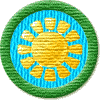 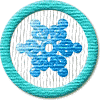 Summer Winter Thanks again to The StoryMistress Write On, ~~SM |
| The StoryMistress {e:cat} = {e:clock} = {e:jackolantern} = {e:ghost} = {e:pumpkin} = {e:witch-hat} = Enjoy! ~~SM |
| Greetings Members! We've created a system to beta test the conversion of Rich Text Format (.RTF) files to WritingML formatted text. About RTF from Wikipedia: "The Rich Text Format (often abbreviated RTF) is a document file format developed by Microsoft in 1987 for cross-platform document interchange. Most word processors are able to read and write RTF documents." --> http://en.wikipedia.org/wiki/Rich_Text_Format Specifically, you can easily export your MS Word (and other word processor files) to .RTF files using your word processor. You can then upload them to Writing.Com using our converter and most of the formatting will be converted to WritingML, including colors, bold, italics, etc. The converter can only be accessed directly via the following URL: http://www22.writing.com/main/tools.php?action=rtfconvert This is an early beta and there are still a number of issues to work out. We're opening this test period, though, because we're curious to hear about your results! For now, please use the comment area of this blog entry to provide us with any feedback. Also, if there's anything in particular you'd like us to look at it, your file and results will be given an ID # that you can give to us. Giving us the ID will allow us to look on the server at that specific result. Enjoy, ~~SM |
| Greetings Members, This is just a note that the "Chat" and "IM" links have been moved into the Site Tools navigation menu. Best wishes, ~~SM |